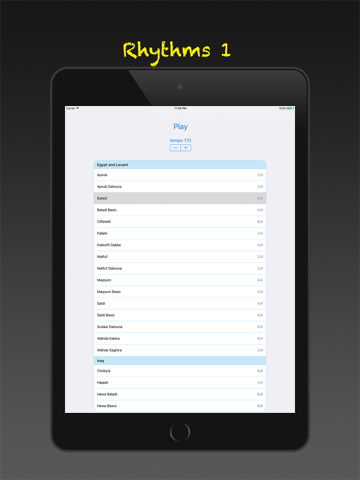DumDumTak app for iPhone and iPad
Developer: Adnan Darwiche
First release : 18 Jan 2017
App size: 29.39 Mb
DumDumTak provides 39 middle eastern rhythms. You can play a rhythm to sing along with or accompany an instrument that you are practicing. Rhythms can be played at different speeds.
DumDumTak provides a Tabla (Darbuka) in landscape mode, which can be used to drum along while playing a rhythm or to play percussion in solo mode.
Rhythms can be synced with music playing in the background using other apps such as Anghami, iTunes or Spotify. You can sync a rhythm by tapping dum at the start of four consecutive measures in the background music. DumDumTak will automatically choose the speed of selected rhythm and its starting time so it is synced with the background music. Once a rhythm is synced, you can switch between different rhythms without additional syncing.
Video illustrations and tutorials are available at the YouTube channel "DumDumTak Music": https://www.youtube.com/channel/UC8NrfF0ZqGEhgxNFGxLXQkg